Report by Template
Report by Template (RBT) is a powerful way to access data from anywhere in any OSCAR. The following describes the RBT for OSCAR 19 and OpenOSCAR. While the interface is different, the steps are similar for older OSCARs.
Navigate to Administration > Reports > Reports By Template
Initially you start with an empty library.

Populating the Library
Adding a Template
To add a template you click on the Add Template tab. You can upload your own or one developed by the community. Note that the template list is filtered in the search box
Templates made available by the community are available on this page, or, if you are familiar with SQL you can code your own. A tutorial for creating your own RBT’s is available here.
Click on the Add Template tab and browse to the template file you want to upload.

After it uploads the file is scanned to ensure that it is in the correct format, and if so you will get a success

If there is an error in formatting you will get a warning and you will need to either fix the file or upload it in a different part of OSCAR such as the dashboard (not all of OSCAR XML files are Report by Template)

Now your library is populated

Running Reports
Either filter the list with the Search box eg INR…
or click on the template name directly
Fill in the required parameters according to the instructions specific to the template and click Run Query

Your report is displayed.
The Show entries selection will alter the number of entries per page that are shown (it defaults to 10).
The column headings are clickable to sort by that heading
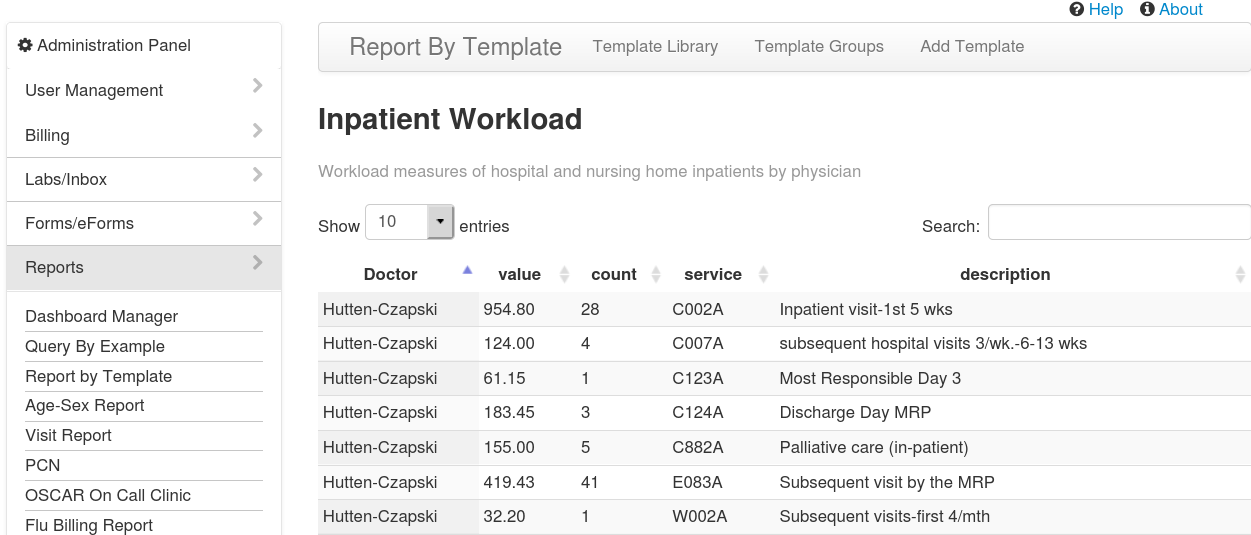
You can print that which is shown (adjust the show entries as desired)
Or export the entire dataset to spreadsheet

RBT Groups
The RBT Groups tab is where you can define groups of related templates
If for example you wanted to define a Panel group, enter the label and click Add Group

To view the templates in the group just click on the grouping name, eg Immunization

Documentation Copyright © 2012-2022 by Peter Hutten-Czapski MD under the Creative Commons Attribution-Share Alike 3.0 Unported License
