Lab Admin
Lab Upload
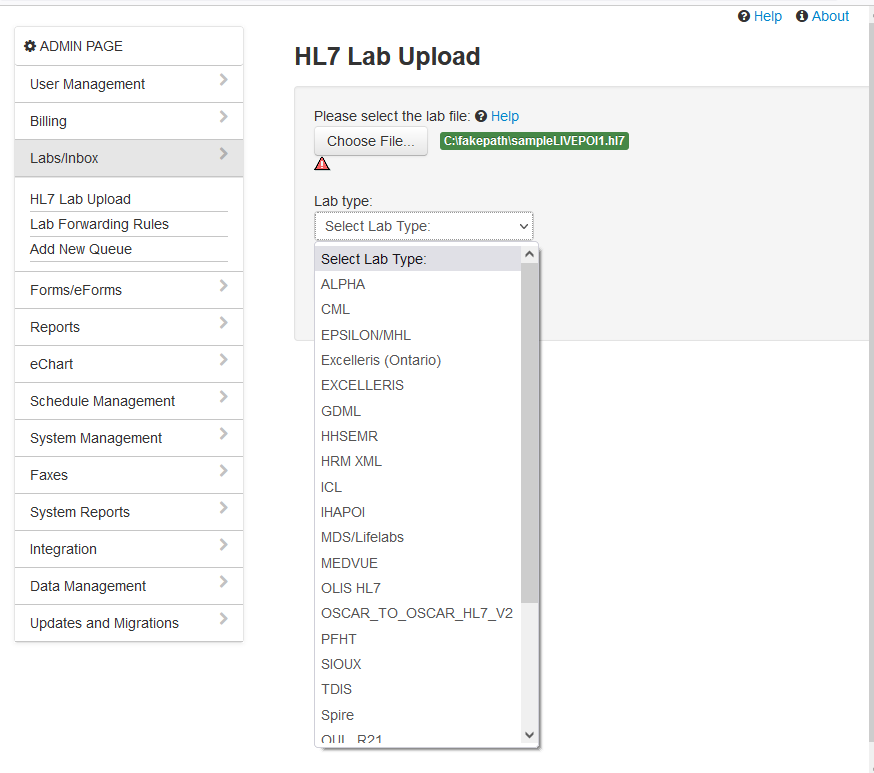
Import labs into the OSCAR database. This utility in Administration is for manual importing.
- Click on HL7 Lab Upload
- Browse for the file that contains the lab work.
- Indicate the origin of the lab work
- Click on Upload the lab
A confirmatory message will occur if the file is imported without error
Now those labs will be viewable in the ordering physician’s inbox if matched by their billing number.
NOTE: In production it is desirable to have most labs ‘pushed’ into Oscar automatically. That involves installation of specially configured software to get the files from the lab, and configuration of the HL7 Transport Utility
Lab Forwarding Rules

This utility sets and removes rules that allow for labs to be forwarded to other users
Add New Queue

Documents are loaded in named Queues. Large clinics may want several.
Type the new Queue name, eg Pharmacy, and click ADD.
(If you want to delete or rename a Queue you need to do it at the queue table. You can use ‘SELECT * FROM queue’ to get the list of queues and ids)
Each Queue has an id which is the number preceding the name in the Existing Queue list (above its 1 for default queue)
The id relates to the pattern of files and directories used by that queue
The typical queue folder location would be <BASE_DOCUMENT_DIR>/oscar/incomingdocs/# where # is the queue id.
e.g.: /usr/share/oscar-emr/OscarDocument/oscar/incomingdocs/1
Note: If you add a new Queue, you will also have to add the corresponding folders manually. They are NOT added by the system.
So for the example above the Pharmacy queue with id of 2 you need to create the corresponding sub-folders: Fax, File, Mail and Refile all with tomcat8:tomcat8 or (for tomcat9) tomcat:tomcat ownership.
sudo mkdir /usr/share/oscar-emr/OscarDocument/oscar/incomingdocs/2 sudo mkdir /usr/share/oscar-emr/OscarDocument/oscar/incomingdocs/2/Fax sudo mkdir /usr/share/oscar-emr/OscarDocument/oscar/incomingdocs/2/Mail sudo mkdir /usr/share/oscar-emr/OscarDocument/oscar/incomingdocs/2/File sudo mkdir /usr/share/oscar-emr/OscarDocument/oscar/incomingdocs/2/Refile sudo chown tomcat:tomcat /usr/share/oscar-emr/OscarDocument/oscar/incomingdocs/2 sudo chown tomcat:tomcat /usr/share/oscar-emr/OscarDocument/oscar/incomingdocs/2/Fax sudo chown tomcat:tomcat /usr/share/oscar-emr/OscarDocument/oscar/incomingdocs/2/Mail sudo chown tomcat:tomcat /usr/share/oscar-emr/OscarDocument/oscar/incomingdocs/2/File sudo chown tomcat:tomcat /usr/share/oscar-emr/OscarDocument/oscar/incomingdocs/2/Refile
