Manage Forms & eForms
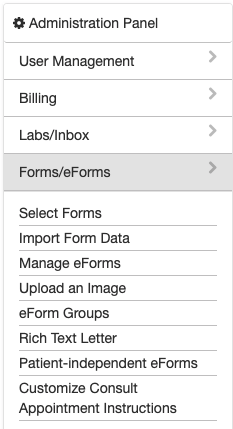
Select Forms
- Click on Select Forms
- Click one at a time or CTRL-click a number of them
- Add them to the list
The selected forms will now be usable in OSCAR from the eChart (hover over the + next to Forms on the left in the eChart and select the form you want to add).
Import Form Data
Use this function to import data for a specific form into the OSCAR database.
Manage eForms

One of the greatest features of OSCAR is the ability for end users to make eForms for their own use and share them with the community. Manage eForms gives you a list of current eForms installed on your OSCAR. You can edit their code, delete, export or upload new eForms (either upload an eForm html file or a zip file package of the eForm).
The easy way to make your own eForm with lots of powerful features is the eForm generator.
eForm Groups
Mature clinics may have hundreds of eForms. eForm groups are a way of organizing related forms for easy access.
Rich Text Letter
This is the OSCAR word-processor that provides professional output for correspondence. In new OSCAR installs it is installed is automatically and turned on and available via eForms.
Patient-independent eForms
This gives reports on patient-independent eForms
Customize Consult Appointment Instructions
This is where you can alter the text for consultation request appointment instructions
The default is:
Please reply to sending facility by fax or phone with appointment
