How to Import eForms into OSCAR EMR
Documentation Copyright [c] [y] by Adrian Starzynski under the Creative Commons Attribution-Share Alike 3.0 Unported License
OSCAR is great because users can import the eForms they need into OSCAR.
Steps on how to import a .zip eForm into OSCAR EMR
1. From the OSCAR schedule/homepage, click on Administration
2. Click Manage eForms
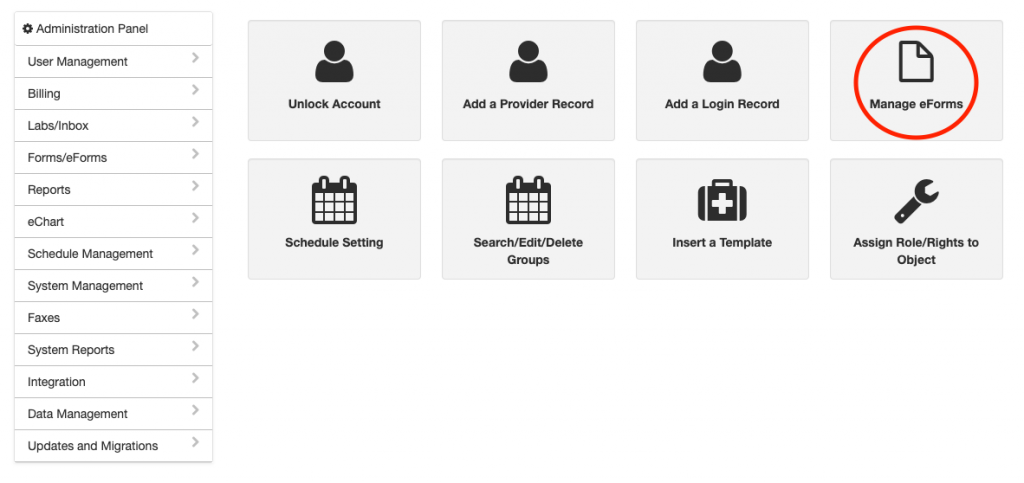
3. Click Import (for importing a .zip eForm)
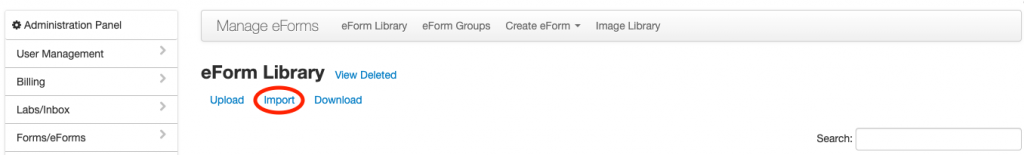
4. Click Choose File and select the eForm’s .zip file from your computer, then click the new Import button
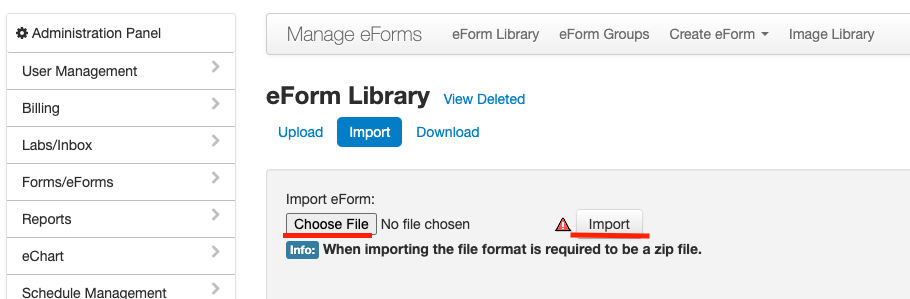
If the file is valid, the eForm will be uploaded and ready for use in OSCAR!
Your OSCAR may look a bit different but the idea is the same; find the Manage eForms option and import the .zip file. Make sure to click the Import option and not “Upload”!
eForms from our eForms repository are all in .zip format so you can follow these steps on importing any eForms from this site.
Video Tutorial
Here is a video walkthrough of importing a .zip eForm to OSCAR EMR:
