Preventions
Preventions
Preventions keeps track of the most common procedures that help prevent disease in a patient. These include vaccines and common tests.
- If the prevention is red, the patient is missing information on an important prevention.
- If the prevention link is purple the result is pending.
- If the prevention link is yellow the patient is ineligible.
- a blue prevention is up to date or optional
Clicking on the prevention link will reveal what information is needed for the item to be fully completed.
Access
- From the main appointment screen click on the “E” to the right of the patients name on their appointment line.
- “Preventions” is located on the top left corner of the Encounter screen.
- Click at the + in the Preventions bar to get an overview of the prevention history
Entering Prevention History (CVC/NVC)
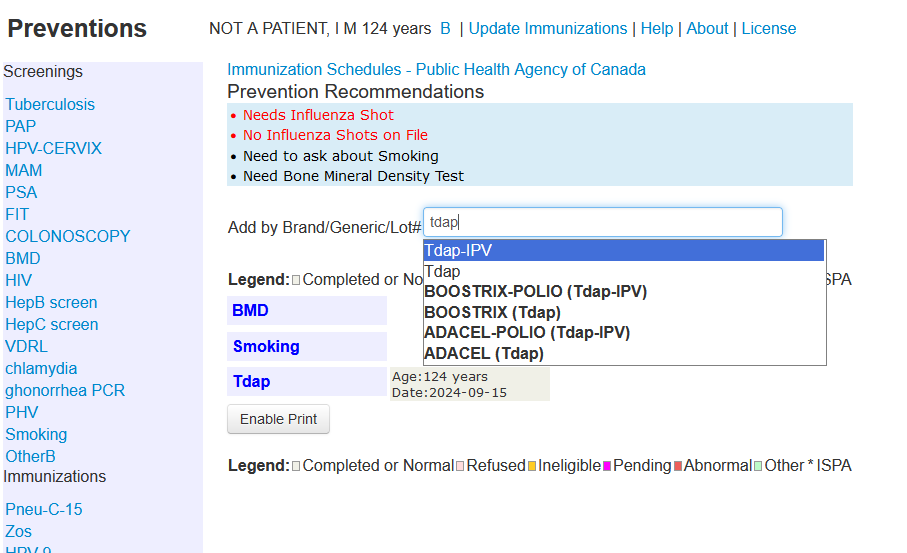
There are two main scenarios for recording immunizations
-
For shots entered in clinic, the easiest and most accurate data entry is to use the Immunization search by LOT number. Enter the complete lot number and the prevention will mostly fill with no or little additional work needed
-
For generic shots given elsewhere (without a lot number or brand) you usually want to insert the most generic term.
-
The easiest way, especially for particularly complicated ones such as COVID-19 simply click on the (blue) generic heading for prior shots in the main preventions frame. In the example above the Tdap link will open a generic Tdap vaccination record.
-
Alternately use the search bar and pick the shortest unbolded Health Canada abbreviations (eg for the choices Pneu-C-20, Pneu-C, Pneu the last term is the shortest and most correct for unspecified “pneumonia shot”).
-
You can search using English or French terms (coqueluche or pertussis or even dialysis for dialysis strength HB hepatitis vaccine)
-
If you don’t like the search, you can click on one of the side bar vaccines as controlled by Admin>System>Prevention List, the space is limited so usually you will not configure common ones (eg DTaP-IPV-Hib, Pneu-C-13, Rota-1, MMR, MMR-Var, Tdap-IPV, HPV-9, Tdap, Pneu-C-15, Pneu-C-20)
-
TIPS:
-
If there is a choice of brands given (and you don’t know) avoid picking one and you won’t be entering potentially wrong data.
-
If you hover your mouse over the term in either of the side bar or main preventions frame you will get (more) information (than) you want to help choose.
Prevention Record
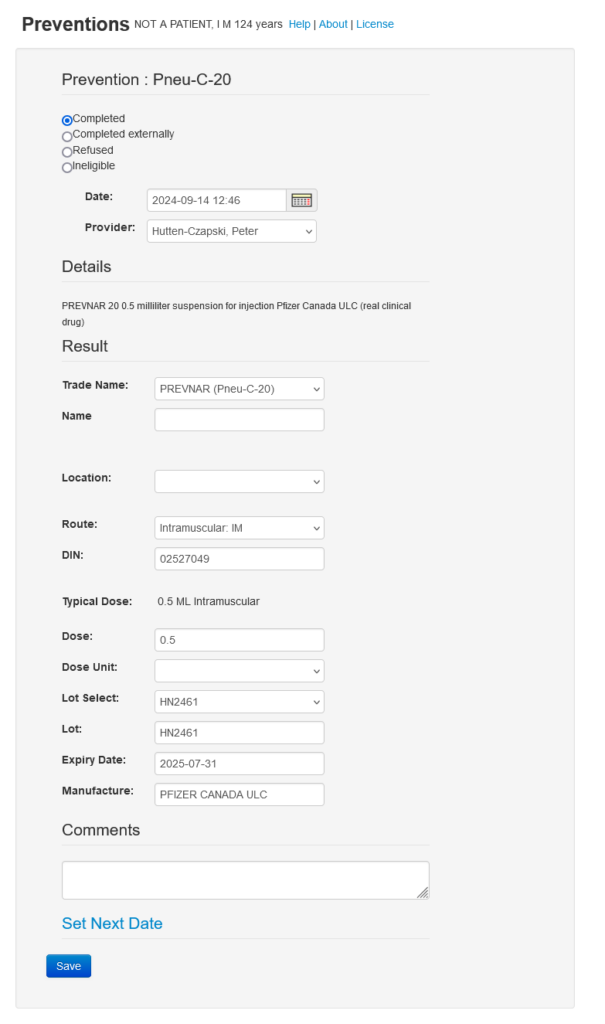
If you chose a vaccination by entering the Lot number into search most fields will be prepopulated. To finish enter pick the location (say Rt Arm), and optionally set the next date.
If you select the agent by trade name or an ambiguous partial lot number you will need to select the lot number from the dropdown.
When done you can record this in OSCAR with the [Save] button.
OPTIONAL: If you have DHIR enabled and the user is logged into OneId with Single Sign On (SSO) you may submit the vaccination information with the [Save & Submit] button.

Check with the patient for consent and hit [Submit] button.
If you are not configured [Cancel] and the shot will be saved and entered into the chart normally, or you can hit [Edit Prevention] and you will return to the Add Prevention page.
Adding Prevention Lot Numbers
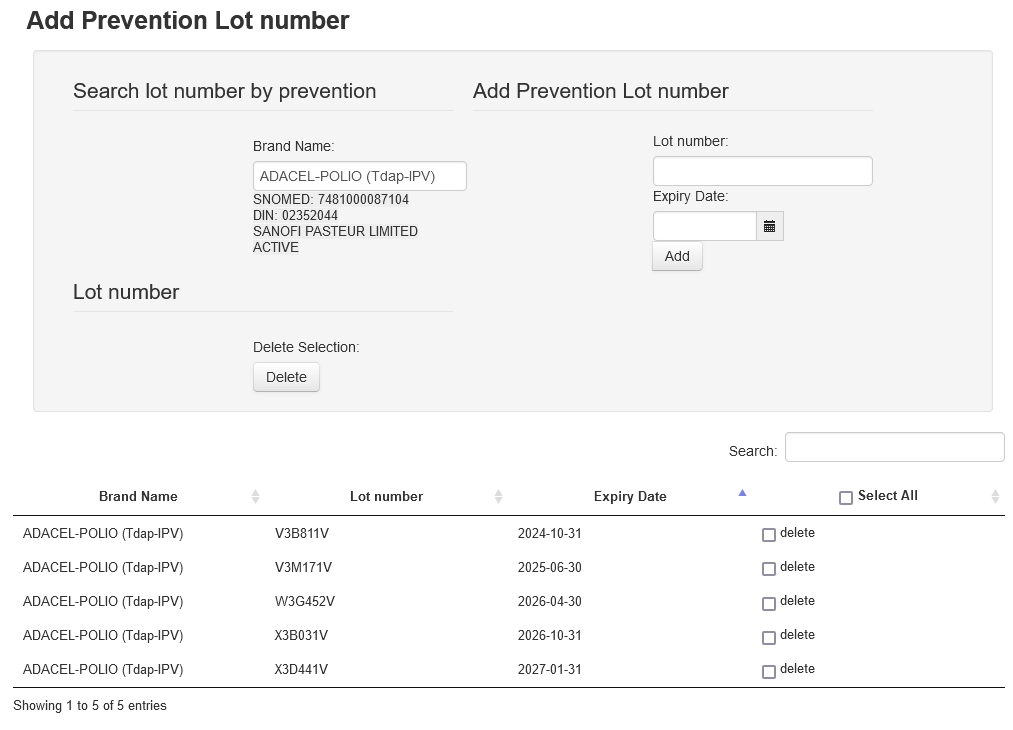
With normal use you do not need to add lot numbers as they are downloaded with an update of the catalog. You can add Prevention Lot Numbers to populate the pick list for the NVC with Admin > Integration > Prevention Lot Number
Use the search box to select the bolded brand vaccine you want. If there are several with the same brand name (for example there are several formulations for RECOMBIVAX (HB) for adult, paediatric and renal dialysis use) be sure to use the one with the DIN code the matches the formuation you want.
If your Lot pick list is excessively long or you have made a mistake, you can select the unwanted entry with the delete checkbox and click the [Delete] button.
Copyright 2020-2024 Peter Hutten-Czapski

