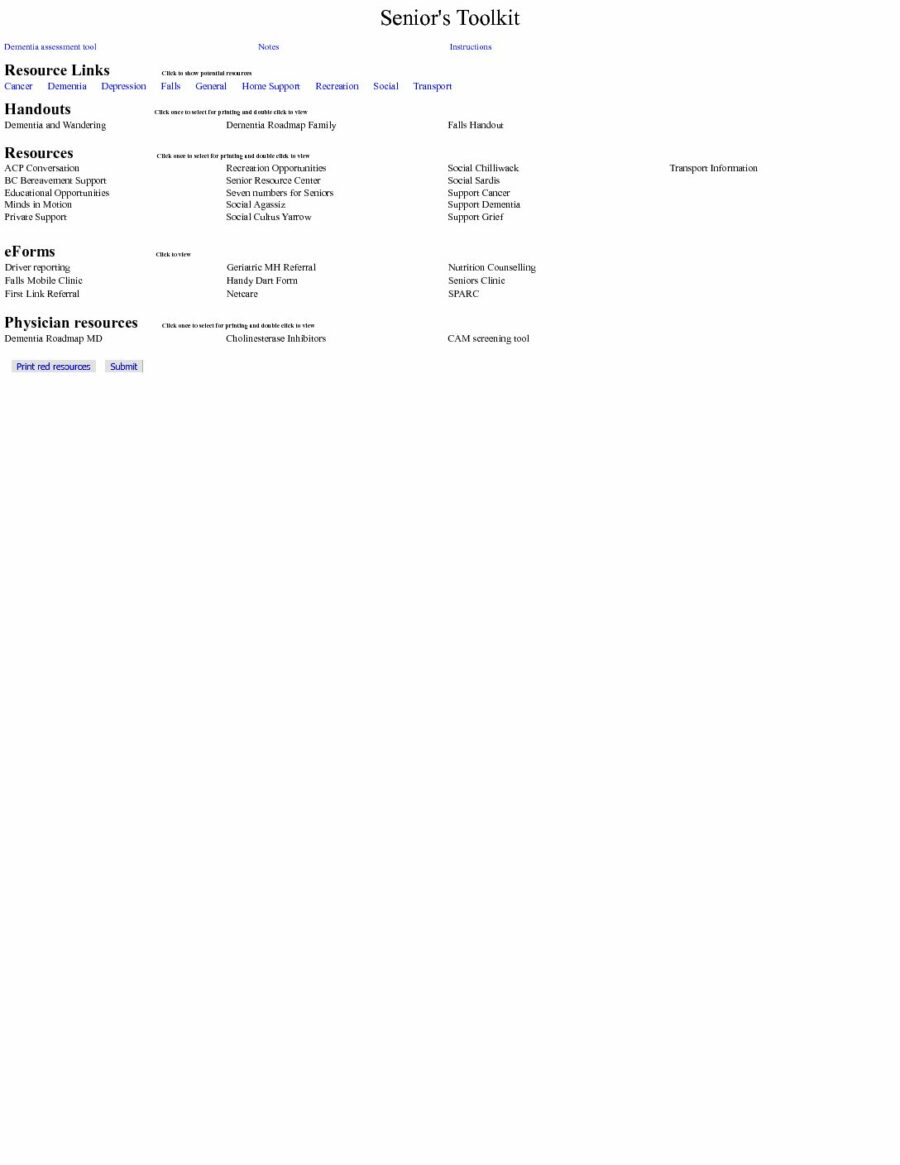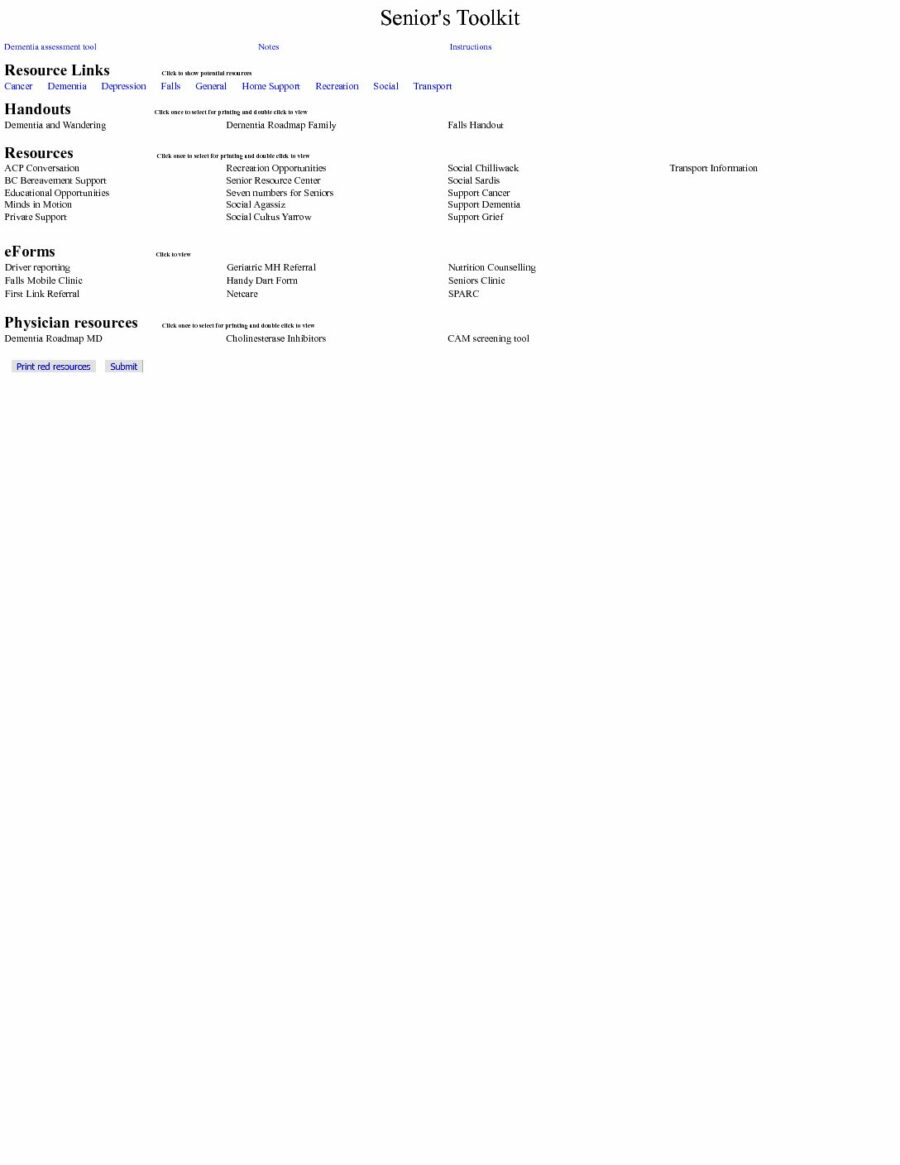These eForms are for the Senior Care Project and were created by David Page.
Instructions to load Senior Care Toolkit
A) Delete the following eForms if they are in your system:
1) Global deterioration scale
2) Geriatric depression scale
3I Geriatric depression scale- short
B) Load the following eForms:
IMPORTANT: Do not change the names unless you know how to alter the code for the linking
1) 9-Senior Care Toolkit
2) Global deterioration scale
3) xGlobal deterioration scale
4) Geriatric depression scale
5I Geriatric depression scale- short
6) Refresh Senior Care Toolkit
7) ADL
8) iADL
9) First Link Referral
C) Test the links:
Open the Senior Care Toolkit
Click on ‘Dementia assessment tool’
Click on ‘Tools’ links next to 1,3,4
Click on the individual tool links to see that the eForm is in your system.
Click on the MOST link
Scroll down to the eForm section and click on all of those links
Make a note of the missing links and then load the missing eForms
D) Create the measurements:
You will need to create some of the following measurements
ADL ADL ADL 0-100
IADL iADL iADL 0-30
FRAI Frailty Score Frailty Score 0-10
GDS Depression scale GDS 0-30
GDSS Depression scale GDS short 0-20
GLDS Functional scale Global Deterioration Scale 0-10
MOST MOST MOST no validation
3MS 3MS 3MS 0-100
MMSE MMSE MMSE 0-30
MOCA MOCA MOCA 0-30
GAD7 GAD7 GAD7 0-30
PHQ9 PHQ9 PHQ9 0-30