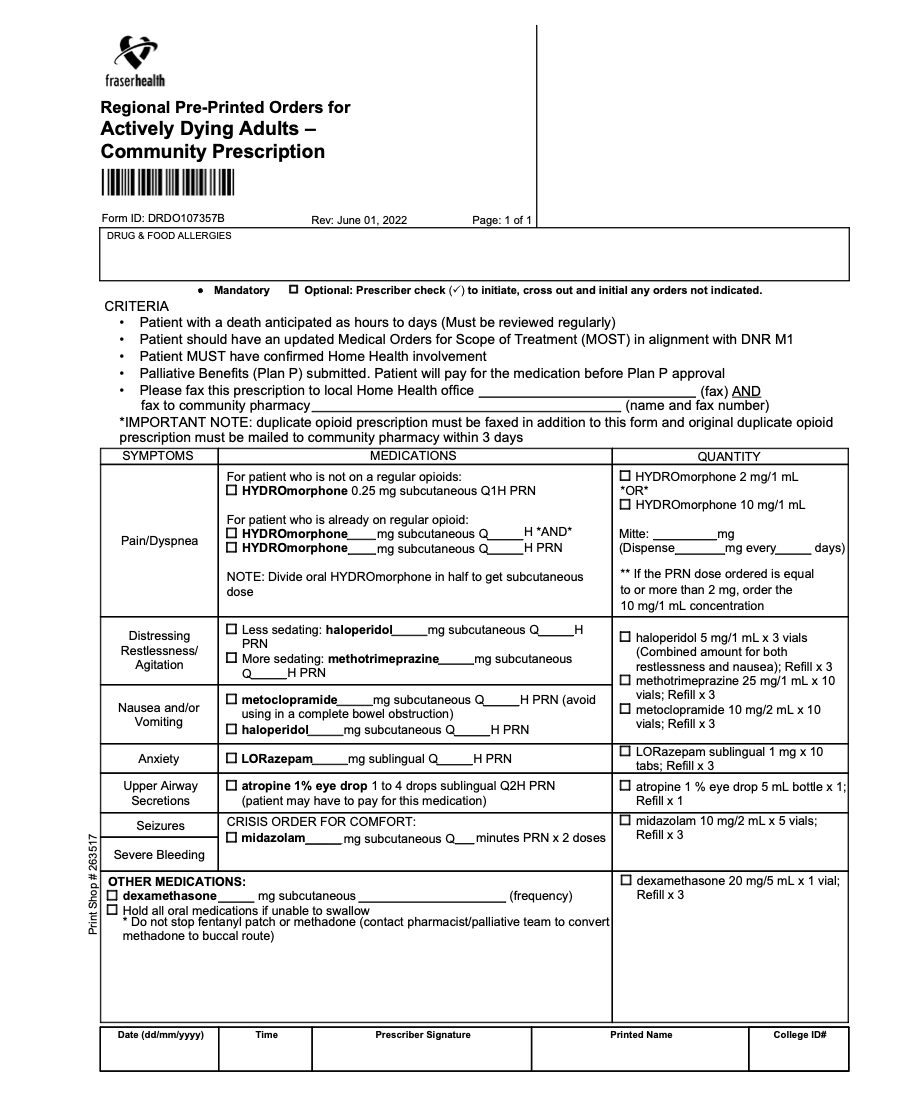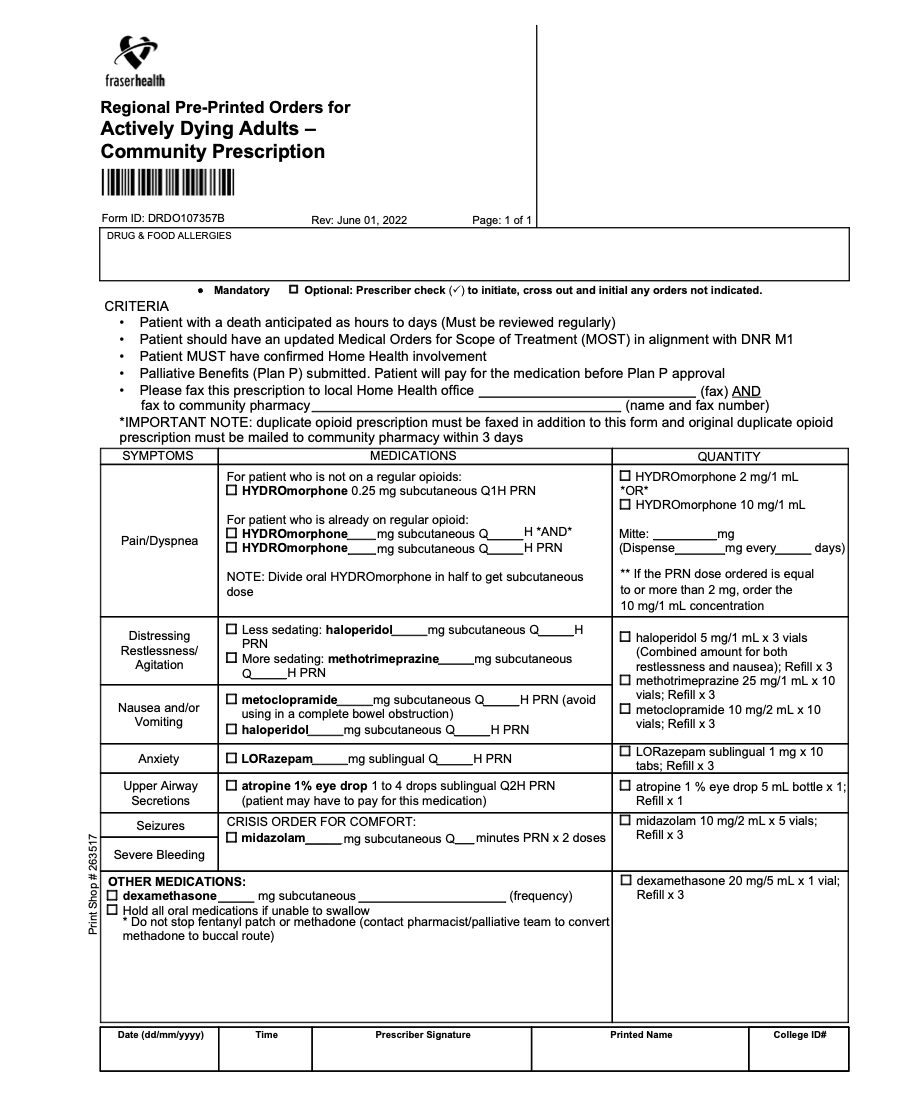Created at the request of the Chilliwack Division of Family Practice. Updated January 9th 2021 to include signatures stamps and cues on Rx dosages.
Just a reminder. For the signature stamp to work you need to store an image (png) of your signature after the style:
consult_sig_XXXX.png
where XXXX is your OSCAR user number. To check for your user number go to administration and click on user management. Then click on search/edit/delete provider records. Put in your last name and click search. In the column ID beside your name (first column on my install) is your user number. Make an image of your signature and save it as consult_sig_XXXX.png where you replace the XXXX with your user number. Save it in the image folder. JohnR.
V6_Dec7_2022: updated with Jun2022 background. Note that Duplicate Rx are still required for narcotics ordered with this eFORM. Incorporates links to MOST, Plan P, and Home Health referral eFORMs. These have to be uploaded separately. They may already be in your system. Ensure the supplemental eFORMS are properly named for the links to work.
| File | Action |
|---|
| FHA_EOL_Actively_Dying_Adults_Community_Rx_V6_Dec7_2022.zip | Download |
| FHA_Community_EOL_order_V5_Apr24_2021.zip | Download |