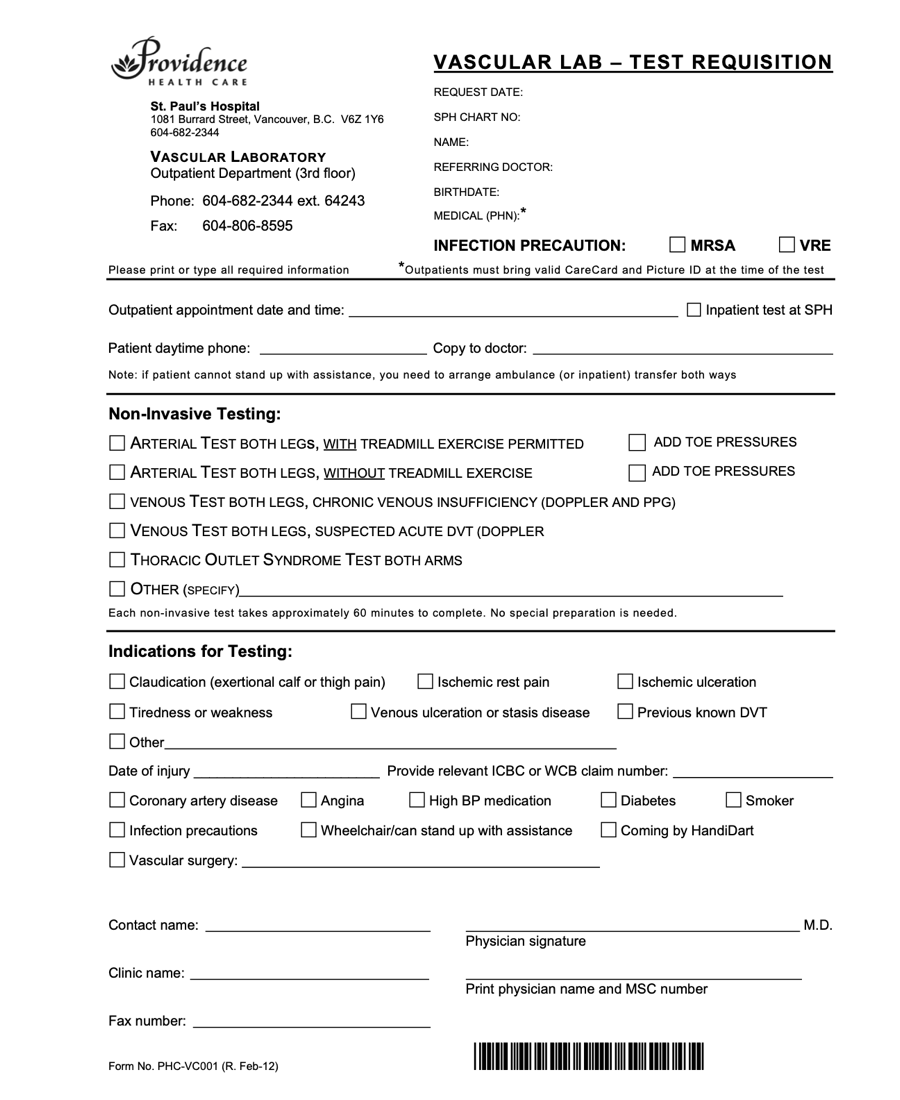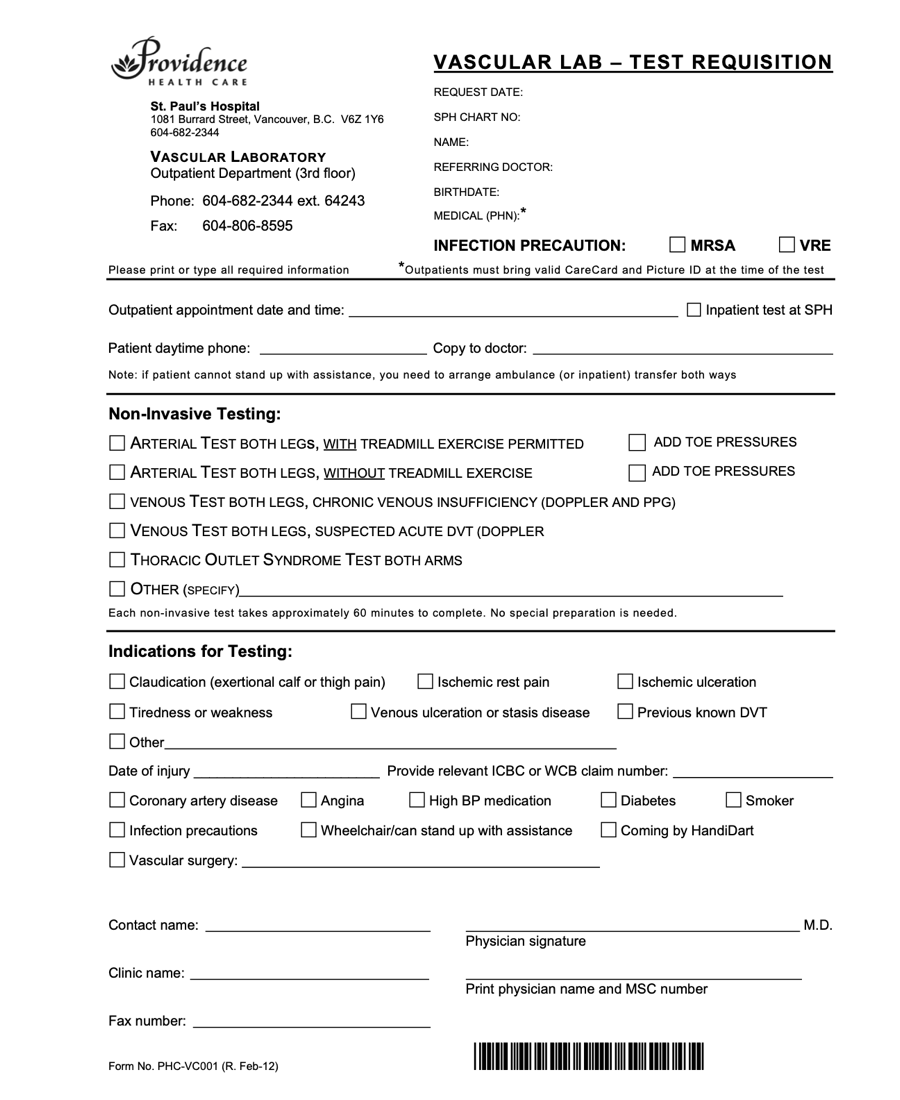Updated to include the new lab phone and fax number, and the signature stamps, if you have created and stored them in your image library.
Just a reminder. For the signature stamp to work you need to store an image (png) of your signature after the style:
consult_sig_XXXX.png
where XXXX is your OSCAR user number. To check for your user number go to administration and click on user management. Then click on search/edit/delete provider records. Put in your last name and click search. In the column ID beside your name (first column on my install) is your user number. Make an image of your signature and save it as consult_sig_XXXX.png where you replace the XXXX with your user number. Save it in the image folder.
| File | Action |
|---|
| PHC_Vascular_Lab_V2_Jan9_2021.zip | Download |